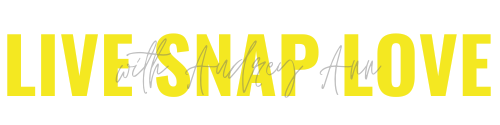How to Use Exposure Compensation
Although I am a strong advocate for shooting in manual mode, as I believe it was only when you fully commit to taking full control that your images turn out the way you want them to, I do realise that there are many people who feel happier using the semi automatic modes (such as AV or TV) instead.
If you are one of these, I urge you to use exposure compensation if you aren't already!
(Actually, I urge you to learn manual mode, but this is the next best thing!)
Righto, let's have a look at what exposure compensation does, and when you might want to use it!
What Exposure Compensation Does
First off, let's look at the meter below. For those of you that don't know, the numbers indicate the exposure in stops, and the little bar shows where you are currently exposing to. When you use a semi automatic mode like Aperture Priority Mode, the camera tries to get the little bar into the middle (at 0) for a "balanced" exposure.
However, the majority of the time we probably don't want our little bar to be in the middle, we want to over or under expose from what our meter is telling us so that our subject is correctly exposed. This is when we would use exposure compensation if we are not shooting on Manual Mode.
With exposure compensation, we are basically telling our camera to either add exposure (make it brighter) or take it away (make it darker) The camera is still metering for you and balances out the three elements of exposure for you, but it does so to where YOU set it to, instead of always in the middle at 0.
Here is an example. This image is taken using AV mode with no exposure compensation, and my subject - the vintage camera - is underexposed. The meter is telling me it's correct, at 0, but we can see with our own eyes that it's not! This is because the subject is back lit - and the camera tries to balance out the bright background by making my subject underexposed.
So that I get a correctly exposed image, I can set my camera to add more exposure, by using exposure compensation and moving the little bar to +1. This tells the camera to over expose to +1 instead of 0. (It might be more or less than this - each case is different)
As long as I keep my exposure compensation on, the camera will continue to expose to where I tell it to, and I can shoot away with worrying about my exposure. I can change my settings (such as aperture or shutter speed) and my camera will continue to balance the exposure to this new "over" exposed level.
Here''s the same scene with exposure compensation applied.
So, for just a few seconds work on your camera, you can get a more pleasing and correct exposure.
You will need to check your own camera model about how to use exposure compensation, but in mine, you set your camera to one of the priority modes, such as AV, press Q, select the meter, then move the dial until you are shooting over or under by the required amount. Please check your camera manual for how to do it on yours!
Please note that if you are shooting in AV mode and you tell the camera to ADD exposure, then the camera will do either two things - increase the ISO if you have it set at Automatic or lower the shutter speed, and it will usually choose the latter. Be careful that you don't go to low or you will add motion blur into your pictures instead. Just a helpful hint :)
So, when would you want to use exposure compensation?
1) If your camera consistently over or under exposes when reading to 0 (mine underexposes) then you can set your camera to offset the difference.
2) In a scene where there are a lot of light tones, such as a snow scene, or dark tones, such as a room with dark walls, - the camera will nearly always under and over expose in those situations.
3) If your subject is backlit and you need to add exposure to correctly expose your subject.
Unfortunately there is no universal setting that will work in every situation - until you learn how to fine tune your exposure through metering, you will simply need to do a bit of playing around by chimping (checking the image on the preview screen) and adjusting as you go. But by using exposure compensation you are able to take more control over how your image looks, and get the creative control you want, whilst still relying on the camera to balance it all out for you.
If you are serious about taking amazing images, check out my e-course Auto to Awesome - you'll be shooting in manual mode and knowing exactly how much to shoot over and under by by the end of Week 2!