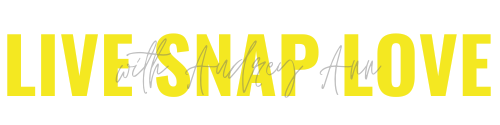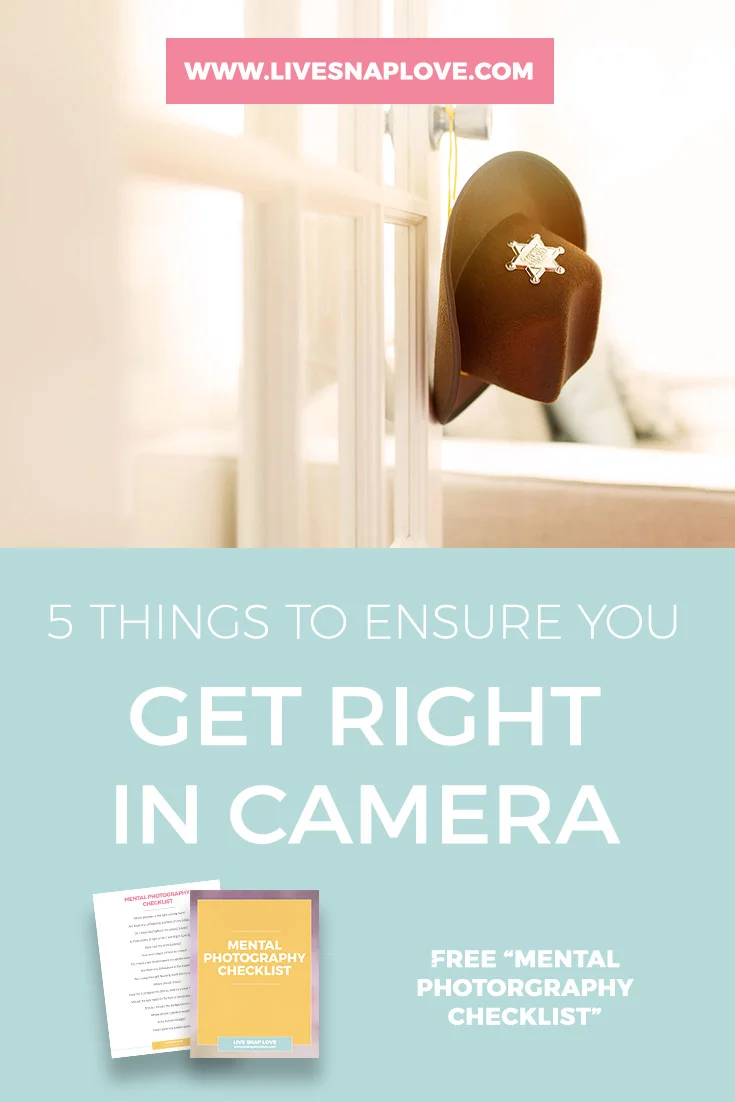5 Things to Make Sure You Get Right in Camera
Although we can literally do a ton of things in editing, and fix many in-camera mistakes from the comfort of our computer desk, there are some things we just can't fix in processing, no matter how hard we try!
Out of focus images, bad lighting, and clipped highlights are some of the things that we simply can't make right after the fact - so we need to get them right as we take the picture.
Here's are the five things I believe you should get right in camera every time (and why!)
1) The Light
The very first thing you need to do when taking a picture is to look to see where the light is coming from and how it is lighting your subject.
Now, if your subject doesn't look good to the naked eye, then they are not going to look good in the picture either! You need to make sure there are no unflattering shadows, and that the eyes have plenty of light in them.
Light is the eyes is called catchlights, and they are super important to getting your subject's eyes to look alive in engaging, so you want to make sure you can see these before you snap the shutter. Have your subject turn in a circle (if they will oblige!) until you see the light hit the eye.
If you are not sure how to light your subject, have a read of this subject about how to use window light - it's a great place to start!
2) No Distractions
Once you have decided where you are going to position yourself and your subject with regard to the light, now take a moment to check your background for distractions.
Of course there are some things which you can simply clone out later in editing, and this is always an option, but be especially aware of things that you either can't change or that would be extremely difficult to clone away. For example, things "growing" out of our subjects heads, like trees, or items that merge with your subject can simply be hard to remove in processing.
A quick check of your background will be well worth the effort believe me!
3) Sharp Focus
As i said at the beginning, out of focus images cannot really be fixed in processing, so it's super important to get it right in camera!
Firstly, make sure that you choose the correct focusing method for what you are photographing - Al Servo / Continuous for moving subjects, and One Shot / Single for still subjects.
Pro Tip: I also fully recommend that you change from Auto Focus to manually selecting your focus point yourself. This helps by making sure that you get focus EXACTLY where you want it - not where the camera GUESSES it should be 😃 You can read all about how to manually select your focus point right here.
4) Check your histogram
OK, so at this point you should have a well lit subject, with no distractions pulling the eye from the object of the photo. The next thing to think about is your exposure.
Exposure is simply how light or how dark your image is. Luckily for us, to a certain degree we can fix exposure in processing, but the one thing you CAN"T fix too well is blown /clipped highlights.
Highlights are the brightest parts of your image, and "clipping" them simply means that have overexposed to the point that you have lost all detail in that area. If you do that, those clipped areas will show up as a blob of white - an area of bright white that has no detail.
Sometimes it's acceptable to clip areas in an image. For example, if we have a bright sky behind our subject, it might not be possible to keep all detail there, so we may end up with clipped areas within that sky. Assuming it was not our subject, that's OK.
However, we definitely don't want white blobs on our subjects, especially skin!
There is a couple of easy ways to check that you aren't clipping any highlights when you take the picture, and one is to check your histogram when shooting. Here's how to do it:
First of all, you can set your camera up so that after you take your picture, your "review" image also shows you the histogram for that image. (You may need to dig your camera manual out for this)
If you are not aware of what a histogram looks like, have a look at the image below. It's simply a graph showing all the light and dark tones in your image. Although it looks scary, don't be alarmed 😃 The only part of the histogram we care about at this point is the far right. .
You simply want to check and make sure that there is not a spike at the far right of the histogram. If it does have a spike (where it is climbing up the end of the graph like in the image above) then you have clipped your highlights.
If you see this, take the image again, but this time lower the exposure - and all clipping with thereby be avoided!
5) An Intent
My final recommendation is that you approach each shot with an end goal in mind.
Have a think about:
What are you looking to capture?
Is it a lifestyle / documentary shot for your family albums or a portrait to hang on the wall?
What do you want it to look like?
What emotion do you want the viewer to feel?
What is my purpose for taking this photo - what do I want to show with this image?
The more you can visualise the end result, the more purposeful your shooting will be!
If you are just starting out, this is much, much harder to do since you are not yet aware of how to achieve certain things, so in which case, just try to be purposeful about one or two things at a time - perhaps purposefully try to use a certain type of light, or include a certain compositional element with your images and so on. But for every image, think about what your intention was when you picked up your camera.