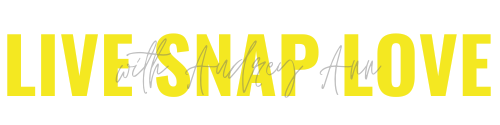Check out this guide to the best Adobe Photography plans and learn about the differences between them, and how to choose the best one for you!
Read MoreWant to get those awesome fall colors in photos? Then watch this video for an easy way to get fall colors using Photoshop, perfect for times when the colours in real life are less than vibrant.
Read MoreIf you want to change the colour of something in your photo, for example, a t-shirt or a pair of shoes, lip colour or even a background, it's pretty darn easy to do in Photoshop!
The video below shows you a simple technique you can use to change an item’s colour.
In the video, I show you how you could change the colour of the background, and use the exact same steps to make her lips pinker, just to show a couple of the different things you could use this for - but remember, you can use this on ANYTHING.
(One caveat though, please note that this works best with solid colours - anything that has a pattern or graduation won’t work nearly as well)
Read MorePhotoshop is seriously filled to the brim with wonderful tools and shortcuts that can make editing our images a breeze, allow us to get more creative with our images, add a little extra magic and sparkle, and make huge fixes that are simply not possible with Lightroom.
But unfortunately, because it can do so much, it’s not exactly easy to learn 😔
That said, there are tools and features that you’ll find yourself using time and time again in Photoshop, so after a while, although it’s still a beast of a program, using it does become so much easier when you have some basics down.
So in this week’s blog post, I’m going to share just 3 must-use tools in Photoshop, especially selected for those that are new to the program, because they are SO simple to use, and because you’ll use them all.the.time.
Read MoreIt’s no secret - I freaking love Lightroom. I love how much you can do in the program, how fast it is for editing your photos, and the whole end to end organisation thing just makes me want to kiss my computer screen.
But that doesn’t mean it can do absolutely everything.
There’s a damn good reason why Adobe bundled both Lightroom Classic CC and Photoshop CC together in their Photography Plan - because when you have access to both programs, you can do absolutely anything you’re little editing heart desires!
Read MoreLearning how to mirror the background in Photoshop is a great way to quickly and easily remove large distractions from an image, and otherwise tidy up the frame and make a neater image. And the best news? It's super quick and easy to do! It's definitely waaay easier than cloning or patching out distractions, so it's another great trick to have in your editing back pocket.
Read MoreTime is without a doubt our most precious resource - because no matter how much we might want or need it, we can't fit more than 24 hours into our day!
And I for one don't have time to spend a couple of those precious hours sitting at my computer desk trying to manage, edit, and otherwise keep on top on my images.
So if you feel like you are drowning trying to get everything done, have a quick read of these 5 simple tips that will have you spending less time at your computer desk editing AND creating better images as well.
Hola!
Read MoreFor any images you want to put online, you are probably going to want to add a watermark to your images. The good news is you can easily create a watermark in Photoshop, and just in a matter of minutes, and that’s what I’m going to show you today!
A watermark helps protect your images, to make it difficult for anyone to use them without your permission (and also so that everyone knows who took that gorgeous photograph!) so it’s worth taking the time to do it if you post your images publicly.
(And If you are in business, a watermark can also be a great way to help market your business for free!)
Read on for your step by step guide on how to create a watermark in Photoshop...
Read MoreTell me, are your photos all over the place when it comes to how you edit them? Do you like a soft and airy edit one day, and then a dark and moody one the next, and then maybe vintage with a touch of matte? When you view your images all together does it look as though they have been edited by around 30 people or someone with a serious multiple personality disorder (😁)?
Yes?
Then a) don’t worry about it too much as it happens to us all, and b) this is the blog post for you!
Read MoreOne of the most common questions I hear about Lightroom is "When should I take my images into Photoshop when I've been working in Lightroom?"
Following closely on it's heels is this question: "I'm not getting the images I want in Lightroom, do I need to learn Photoshop?"
The good news is I can answer both questions in one blog post!
So if you are currently using LIghtroom, and are wondering about when and why you should sometimes use Photoshop, OR if you feel like you are not getting the images you want in Lightroom, and are wondering if doing more in Photoshop is the answer to your prayers. then this is the blog post for you :)
Sound good? Then read on...
Read MoreIf you are reading this then you have probably come to the realisation that the taking of the image is just ONE part of the photography process.
The OTHER part is post processing your images in an editing program such as Lightroom or Photoshop.
Most photographers will edit their images, even just a bit, because no matter how good a shot is straight out of camera, it can be made to look even better in editing :)
When you start out, it can be hard to know which photography editing program or software you should be using. There is a wide array of programs on the market, but I am going to keep it super simple here and tell you about two - Lightroom and Photoshop Elements.
Read MoreToday I thought I'd so something a bit different and give you a first-hand, "behind the scenes" look at just one image, from start to finish. I will show you how the image looked straight out of camera, the lens used, which settings I chose and why, and even how I edited it! Hopefully by looking at some "real life" examples of images you'll be able to see some of the things that go into making an image - and also the mistakes too! This is not a perfect image - there are many things I could have / should have done differently, and I'll talk about them too.
Read More