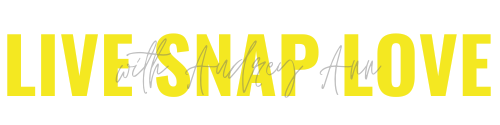Understand Aspect Ratios For Better Images!
Ever find yourself with an image that you thought was just perfectly composed, but then when you got your order back from the print shop, it came back with half a head or a hand chopped off? Or (less dramatically!) just doesn't look the way you thought it would?
If that has happened to you, it's most likely it will be because of your Aspect Ratio.
Not sure what that is and why it's important?
Then keep on reading, as in this post you are going to learn:
What aspect ratio in photography is
What aspect ratio your camera camera shoots in by default
Why you can lose part of your image (even when you go up in size)
How you can minimise the impact of aspect ratio on your photos
What is Aspect Ratio in Photography?
Aspect ratio is simply a measurement of a photograph's width to height - in other words the relationship between how "high" the photo is to how "long" it is. It's usually written something like this: 3:2 or 4:5
What aspect ratio does my camera shoot in?
Most modern DSLR cameras, and higher end point and shoots cameras, use a 3:2 ratio, which simply means that the long side is 1.5x longer that the short side.
Like this image:
This is the same for both full frame and cropped sensor cameras.
Compact cameras, or general point and shoots, use a slightly different aspect ratio, 4:3. It's a bit boxier, like this:
Most DSLR's and higher end point and shoots will let you change the aspect ratio in camera if you wish, but you can also change it after taking the image in post processing software such as Lightroom or Photoshop. I'd recommend cropping in editing, as that gives you more time to play about with the composition!
How does this affect my prints?
So, assuming you have kept your DSLR at it's standard setting, you will be shooting in the 3:2 aspect ratio.
Let's put this into some common print sizes.
That's means you can get prints in the following sizes without any trouble at all:
4 x 6
6 x 9
8 x 12
12 x 18
16 x 24
etc!
So regardless of whether you choose a larger print like the 16 x 24, or the smaller print like the 4 x 6, the aspect ratio remains the same - with the long side being 1x5 times longer than the short side - so nothing get lost or cropped out of the image.
But here's where it gets confusing 🤔
If you took your image in the 3:2 ratio and offered it in anything other than a print with the same aspect ratio, then you will LOSE part of your image.
For example, if you choose a 8 x 10 print, you are using a different aspect ratio - this time 5:4 - and will therefore chop off a couple of inches off the image.
Have a look at this visually - the yellow square is the 3:2 ratio that your camera probably shoots in, and the pink square is the 5:4 ratio, the same ratio as the common 8x10 print size.
You can see that if I sent this off to the printers without cropping first, they are going to randomly chop off a bit of the print, which can change the composition, or in the worse scenario, chop off an important area.
Now you see why it is SO important to keep the aspect ratio in mind when you are sending off for prints, as otherwise your images won't come back as you intended!
(If you are in business, think about whether you really should give your customers the digital image files. if you are having a hard time wrapping your head around aspect ratios, don't expect your clients to understand! They will quite merrily go off and order an 8 x 10 because it fits a frame they like, and will thinks it's your fault when it comes back with half of little jimmy's hand chopped off)
How you can minimise the impact of different aspect ratios
One thing you can do that will give you more "cropping" space is simply to shoot a little wider in camera. This gives you a little bit of space to play with around your subject, so you can crop to different aspect ratios in post processing, without having to worry too much about cropping into important parts of your photos.
(You can read more about how to get the best crop in Lightroom here)
If you are in business, the best way to minimise any problems is to sell your clients final prints, rather than digital files. That way you can ask them what size they would like, and you can create the perfectly cropped print size for them.
It's best to give them prints rather than the digital files anyway, so you can color manage the images, and take charge of the entire process from start to finish, but if you REALLY want to give digital files, then I'd recommend that you explain which aspect ratios they can purchase - otherwise they will go and order any sized image they feel like, and blame you when it comes back with bits chopped off, or with white borders on either sides of your photo 😱