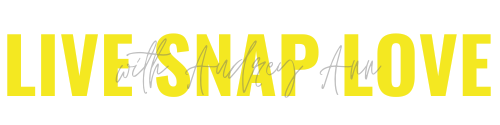6 Tips for Successfully Organizing Your Photos in Lightroom Classic
As we kick off a brand new year, it’s a great time to think about how to organize and clean up your digital image files, and a great program that can really help you do this, is Lightroom Classic. In fact, that is exactly why Lightroom Classic was created - to give photographers like yourself a tool to manage your photos with a complete end to end workflow.
So today on the podcast, I’m going to give you 6 tips for helping you organize your images using Lightroom Classic.
Now if you don’t use Lightroom Classic, you can still take the tips that I’m going to give you and apply them to your chosen software, so if you don’t have Lightroom Classic, this can still apply to you!
Tune in to learn:
Why setting up folder system head of time will help you when it comes to saving and importing your photos
Tips to help you stay on top of your image collection once you have imported them.
How to use keywords and filenames to help you find your image files at a later date
The MOST important element of your post production workflow.
Why having a repeatable workflow will save you getting back into a mess in the future.
RESOURCES MENTIONED
Get Organized In Lightroom Classic”
My 4 Step System For Culling Photos with Intention
FREE Lightroom Classic Starter Kit
Subscribe on your favorite platform!
New episodes drop every Tuesday, so make sure to click that follow button to get notified when they land!
Finally, if you have a question you’d love me to answer, or a topic you’d like me to discuss on the podcast, I’d love to hear from you. I want to talk about what you want to listen to, so just let me know.
Just click here to fill out the form!