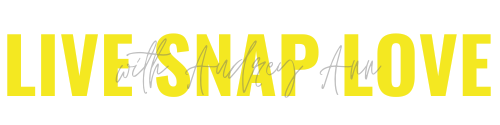Most of us have fallen for a common Lightroom myth or misconception at some point in time - myself included! For me, it was assuming that Lightroom wasn't for hobbyists and that I really need to use Photoshop if I wanted to get images like the "pros", when nothing could be further from the truth!
Let's break down 5 Lightroom myths that you might believe that is stopping you from making the most of this amazing program....
Read More